Tuesday, 19 July 2011
Sigh
I cannot tell you how difficult it is making the title graphic for this blog. I am only semi-computer-literate. Drat. That's not very good. Getting the sizing right and fiddling about with images, word files, converting to PDFs, copying into Paint, saving as a jpeg - finding it's too small really but I can't resize or the lettering looks awful. Aargh... I wanted to make something that looks less wintry, and shows the cover of the new edition of The Hawk & the Dove trilogy. Hmm. Once we have a cover pic for Remember Me, I can make a graphic using all 4 volumes in the series with an author pic in the middle, and that will fill the space properly. Oh well. That will have to do for now. Cos it's 11pm and I'm TIRED.
Subscribe to:
Post Comments (Atom)
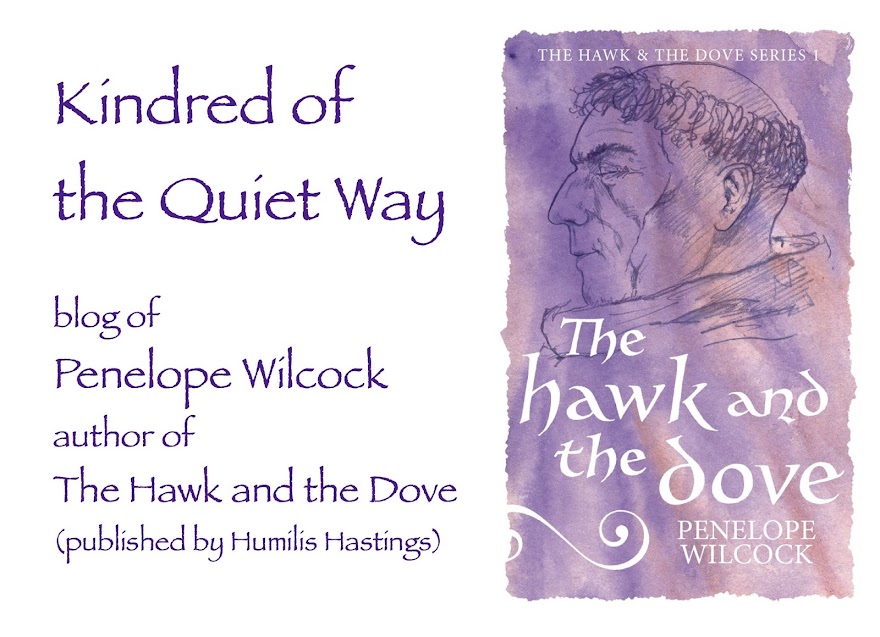
6 comments:
If you tell me what you want, I would be happy to do it for you. You can gmail me through my profile.
Wow! Just yesterday I was thinking how great it would be for you to update the picture with your perkier self :^)
I can relate to the challenges of trying to get the blog updated ... sometimes I just don't have enough spare brain cells to make it happen!
Well done, sister!
Oh, thank you so much, seekingmyLord! That's so kind. I think I struggled through to what I was attempting in the end, and I will change it again to show all four of the Hawk & Dove books as soon as 'Remember Me' has a cover pic. But if I get stuck again I will certainly come your way crying piteously and wringing my hands...
Hi AbiS! x
For the lettering on my blog I upload an image to photobucket. You can make the image bigger or smaller and whatever colour you like. There is another site that does the squares, but I have found it difficult with blogger sometimes. It shrinks when put in the blog header section.
You are very clever, I have never tried it the way you are doing it which seems to be like this:
http://www.thecutestblogontheblock.com/blog-secrets/166-how-to-customize-your-tcbotb-banner
Gimp apparently is very good.
There are three separate images and some lettering. What I did was paste the three images into a Word doc, cropping and re-sizing them so that they fitted together properly. Then I made a text box above them for the wording. I filled the text box and coloured the page background with the same colour. Then I saved it all as a pdf Then I copied the pdf file to my clipboard. Then I pasted the file into Paint, where I selected a piece of the page that I judged would be the right proportions for my blog header. I saved the selection as a jpeg and uploaded that to the blog header.
Post a Comment