Increasingly I'm having difficulty leaving a comment on other people's blogs. I can't always let you know, if I don't have your email address.
I can't comment on Beth's blog, or Lynda's, or San's or Kat's, or Rebecca's, or Mike's (and I'm so sorry you've been poorly Mike; hope you're on the mend). So far my comments have always gone through fine on Jen's and Nearly Martha's and (until today) Julie B's. Can't remember if my comments take okay on Daff's.
Equally, I often hear from you that your comments don't stick on my blog, too. Tony has trouble, Tonia's comments don't work here, and other people have said the same.
I did a Google search for answers, and one woman (also on Google Blogger, as I am) said she fixed the problem by going into her settings, to "Posts and Comments", in there to the Comment Location section, where she changed the comment location from "Embedded" to "Pop-up Window".
I thought this might be worth a try. Mine was set to "Full Page", so I've changed it to "Pop Up Window". Let me know, if you can, how you get on with that. Better? Worse? Same?
Of course if you can't leave a comment then you can't let me know. I may delete this info after a few days, but my email address is seerember@gmail.com — so if you wanted to comment and never can, then let me know. Or if you wanted to get in touch with me but couldn't leave a comment to tell me so, make a note of that email address because I may delete this whole post shortly.
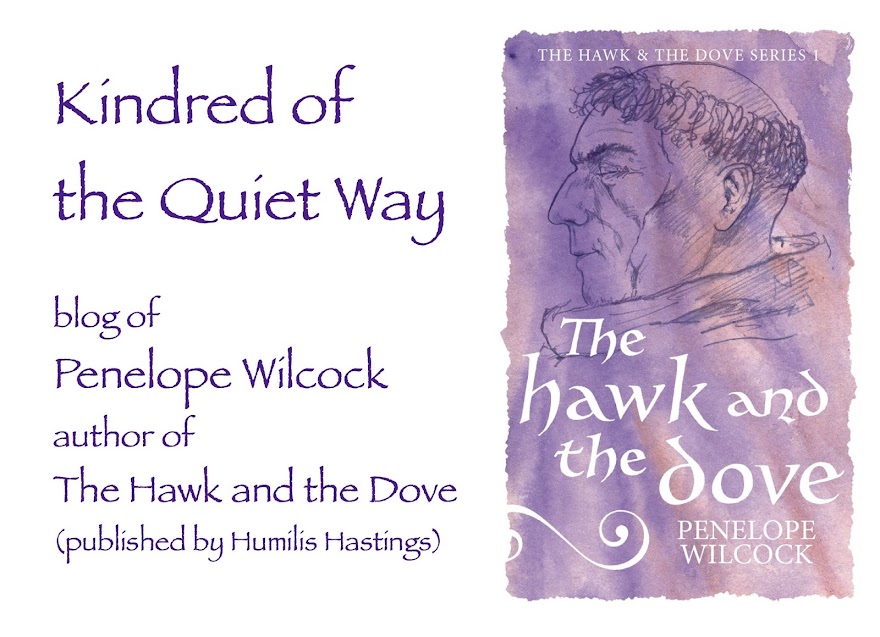
17 comments:
i like the pop-up window because it lets me remain on the original post whilst i'm commenting. sometimes i like to refer back or want to read another post and now i can do that without back-tracking.
Oh, I'm glad you like the new arrangement. Yes, now I'm trying it I recognise it from the blogs of friends.
Oh, this seems to work well, Pen. Good. I'll see if I need to change anything on my own blog. (My WordPress one seems to chug along, unruffled, as it always does!)
And thanks - yes, I'm very much on the mend now - though awaiting various tests and scans and things to see where we go from here. Maybe watchful waiting, which makes sense to me...
Giving it a try! It would be lovely to comment sometimes!
Hmmm... Maybe that's why I don't get many comments.
Or its that no-one is reading my posts :))
Perhaps I should change mine too, but then if I still don't get any comments I'll KNOW no-one is reading my post!!! xx
Hi, friends.
Well, those came through okay.
Well done, Tonia! Lynda, I think you've usually been able to comment here, and Mike (?)
San emailed me suggesting if I comment with my Blogger ID rather than my Google ID I might get a better result. I'll see if I can.
Just been over to your blog, Lynda and tried every way available to post a comment. Do you go into your settings and check there what comments have been left, or wait for email notifications? Back when I used to rely on email notification, I later discovered there were loads of comments that had never reached me, languishing in the engine room of my blog.
I wish I understood all this better.
I've also updated to "the new Blogger" where they've made changes, in case there are improvements to functionality incorporated.
Hi Pen, there are no comments from you on my blog :(
No, I don't receive email notification, but I do check my blog every couple of days and approve any comments that have come in.
I've not had anyone else say they can't comment, so maybe the problem is from your end? I prefer the way my comments are set up, on the same page as the post, rather than in a separate pop up box. To each his (or her) own...
Of course, if you want to talk to me, you can always email me direct :) xx
Thank you, Lynda — yes, I'm just checking what's happening. I don't think I have your email address, but there's nothing special I wanted to say — I signed up for notifications from the lady in your latest post btw — it's just I don't want you to think I never bother reading your blog. Commenting is just a friendly way of waving, really.
If people can't comment, how would they let you know they can't comment, if you see what I mean? This is why I'm trying to dig into this problem, because I'm discovering there were people in different parts of the word who wanted to ask me things and couldn't get in touch.
I had that paragraph in my side-bar telling people if they wanted to correspond they should leave their email address in a comment and I'd get back to them — never realising that they couldn't because their comments didn't go through!
Anyway, waving from England and I love your blog. x
About the problem being from my end, yes, I think it may well be. I can't get to the root of it. When I comment on some blogs it just goes through fine. On others, it appears to be going through — I fulfil the requirements for commenting, and when I press "publish" it comes up to say "publishing" — and then vanishes. That's what happens to me on your blog. I'm not sure what to do to fix it. But don't worry about it, I'm just puzzled and exploring what to do, not expecting you to change a system you like. x
Hi Pen! I'm glad you enjoy my blog. My email is available on my blog, on my profile page (just click on 'Lynda" at the bottom of my posts).
So if you have anything profound to say, you can email it to me and I will copy and paste it to my blog comments.
Next time I'm talking to my son (my IT expert) I will ask about the comments problem. xx
Aha! Thank you, Lynda xx
😊Nice to know you've tried (if I'm the Rebecca you refer to). 👋
Hi Rebecca — yes, I look at your blogs (which I enjoy very much) and I do leave comments in the hope that one day they will stick, but they don't. It was nice to reconnect on Facebook for a while, where I found several friends I love dearly and am out of touch with otherwise — but it was all too much of a maelstrom and I backed out again. So I just see you here when you come by. Waving from England! x
Hi Pen
Recently I have taken my blog off line sporadically as I get spam piggybacking on it and I can't work out how to stop this happening :(
Very frustrating and puts me off blogging
Deep sighs
Daff
Hi Daff — I'm sorry about that. How horrid. That used to happen to me before I changed the settings to have every comment moderated, so nothing could just be automatically published but had to be checked by me.
Your blog is Google Blogger, same as mine. If you sign in and select "Settings" from the sidebar on the left, then from the list that comes up select "Posts, Comments and Sharing", then scroll down to "Comments" on the page that comes up, and look for "Comment Moderation". Select "Always". That will create a situation where no one can add a comment without you first seeing it — only you can publish comments.
Then you will have to make sure you see the comments otherwise none of them will get published!
In the same place in your Settings where you set Comment Moderation to Always, a little further down is a box where you can put your email address so you are notified of comments awaiting moderation. Once you enter and submit your email address you'll be sent an email to verify that you want these notifications.
In the past I've found the notifications on Blogger distinctly haphazard, so I now always sign in and select "Comments" to see what's languishing there awaiting moderation.
If you already did all this and Spam is still sneaking in, then my apologies for lecturing you, and commiserations. It is a broken world . . . x
Post a Comment